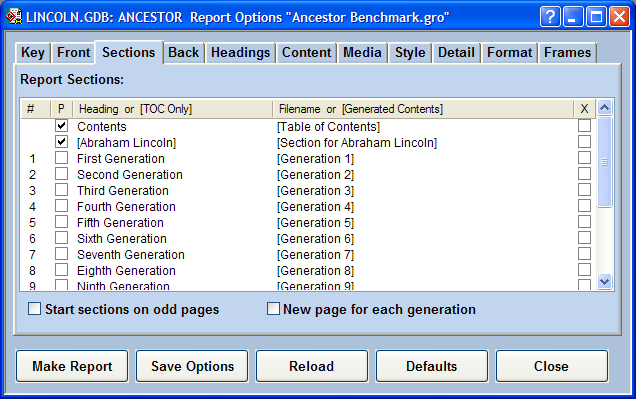
A report is divided into sections. Each section has a heading and a contents. You can add, rename, and remove sections. Most report sections are named and generated automatically. You can include the contents of file as a section on the report. You can even include another Genbox report as a section.
The Sections page is used to view and specify the sections on the report. It contains a list box, which displays one row for each section in the report. When you look at the Sections page, it will show one row for every section that will be shown on the report with the current options. Before making the report, you can get an idea of how long it will be and what it will look like.
© Copyright 2005 Thoughtful Creations. All rights reserved. Last Updated 10/28/2005.