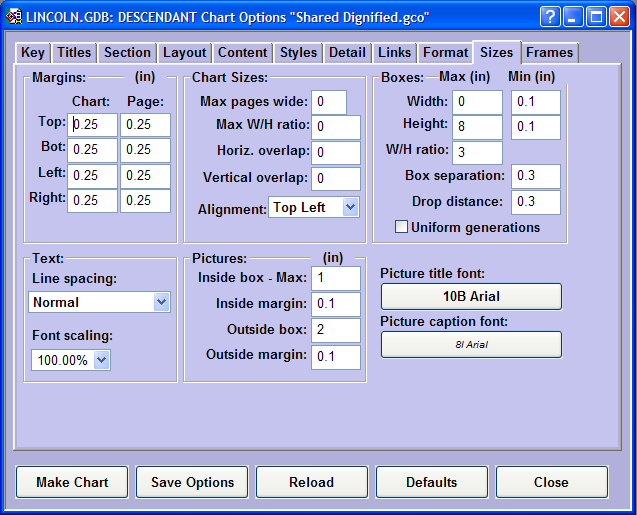
The Sizes page is an important tool for controlling the overall size of the chart. You will find that changing settings on this page can affect the size of your chart dramatically. Not only the size, but the aspect ratio can be altered. If your chart is too short and wide, you can make it taller and narrower.
Use the Max pages wide setting to force the chart to a certain size. The entire chart will be scaled down in order to make it fit the specified number of pages wide.
Genbox sizes chart boxes according to their contents: boxes with more content are larger than boxes will less content. The Box width and Box height boxes for maximum and minimum sizes allow you to limit this automating sizing.
You can control the sizing of chart boxes in a relative way with the Box width/height ratio box. For example, a value of "3" (the default) will limit the width of chart boxes to be no more than three times their height. When boxes start to become too wide, the text will be wrapped, making the box taller.
© Copyright 2005 Thoughtful Creations. All rights reserved. Last Updated 10/28/2005.